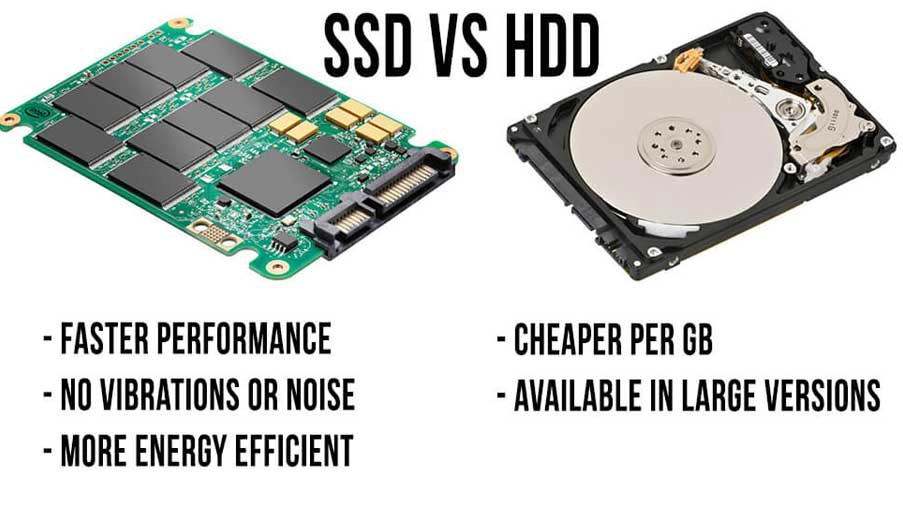The spinning beach ball, spinning cursor, wheel of death, whatever you want to call it. Whether you’re trying to finish off some work before a deadline or surfing the web, seeing this icon is nothing short of frustrating! But why is it happening?
The spinning beach ball occurs when your machine can’t handle all of the processes and requests you’re asking it to complete. Your Mac is constantly running functions in the background and if you ask your machine to do too much, this is when the beach ball will occur. So how can you prevent this from happening?

Upgrade your hard drive
The most common reason for seeing the spinning beach ball is due to your machine still running on a mechanical hard drive. With each upgrade of the operating system, the processes and functions required become more intensive and as a result take too long to complete on the mechanical hard drive, hence the spinning beach ball.
To prevent this, you should upgrade to an SSD (Solid State Drive). This is a hard drive that stores data and runs requests digitally; it has no moving parts. Obviously this is much faster than a mechanical hard drive and will be able to handle more processes at once and complete them much quicker.
Unfortunately, this only applies to iMacs as MacBooks come with an SSD from the factory. So if you’re experiencing this on a MacBook, keep reading to find out what you can do.
Credit: CreativeIT
Upgrade the Memory RAM
A slow running machine could be down to your machine not having rough RAM. Memory RAM is the part of a machine that is for short-term data storage; it stores the information your computer is actively using so that it can be accessed quickly. Think of it like this, let’s say you’re cooking something. The hard drive would be the kitchen cupboards where you store all of your ingredients and RAM is the kitchen side where you have all the ingredients you need for the meal you’re cooking.
If you have a MacBook, unfortunately the RAM isn’t upgradeable so it may just be that the spec of the machine isn’t fit for your requirements. If you have an iMac, the good news is, the RAM is upgradeable. If your machine runs particularly slow while having multiple windows open then it’s a high chance the RAM needs upgrading.
Remove anti-virus/mac cleaning apps
Contrary to popular belief, anti-virus or Mac cleaning software can actually cause more harm to the machine than it does good. Not only can this software delete files that are important for the running of your system or apps but it is constantly running in the background. A lot of these apps are quite intensive and will be taking up a large part of your processing power, as a result, general use of your machine will be slowed as it tries to run multiple processes alongside the anti-virus/Mac cleaning software.
Apple’s operating systems actually have their own anti virus software built in, for the majority of users extra protection in the form of a third-party app isn’t necessary. When deleting this software, it’s important you delete everything associated with it and not just the ‘App’. Doing this would essentially be like throwing away the key but keeping everything else in the safe.
Check for other apps taking up a large part of your processing power
Another thing to check for is other apps that may be taking up a large part of your processing power. To do this you’ll need to search for and open ‘Activity Monitor’. In this Apple built-in app you’ll be able to see what apps are taking up the most percentage of your CPU and Memory RAM.
If you notice anything out of the ordinary that you don’t recognise it may be worth getting a software check from a reputable repairer. An unusual amount of usage from an unknown app or file could mean your device has a malware issue, in which case you’ll want to get it sorted as quickly as possible.
Credit: Macworld
Summary
If you feel you’ve done all you can to speed up your machine and it’s still running slow, bring it in for a free assessment. We’ll run diagnostics and get to the root of your problem within 1-2 working days.