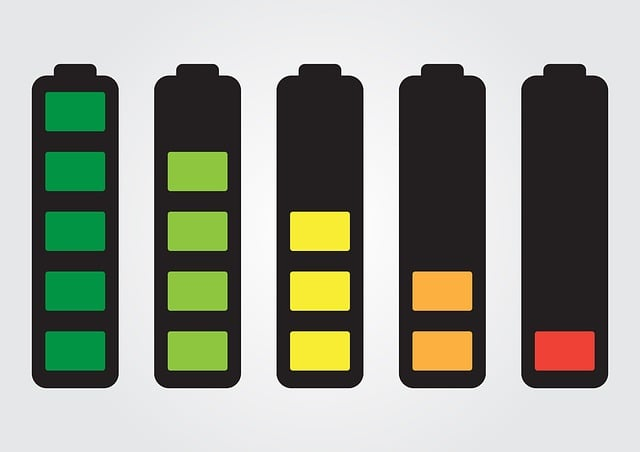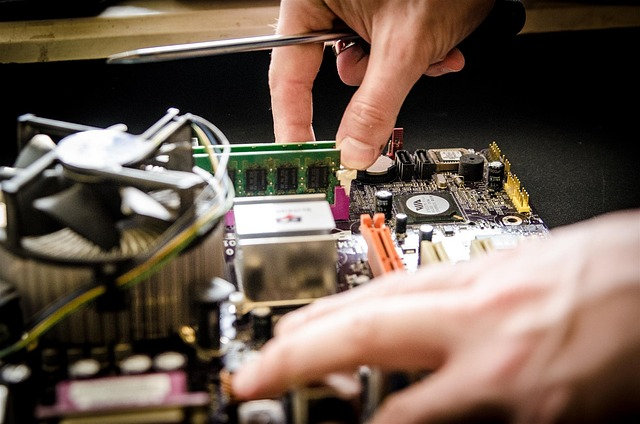Affordable Apple Mac Repairs in Camberley, Surrey: Tips and Tricks
Owning an Apple Mac is a significant investment, but the costs can be daunting when apple repairs are needed. Thankfully, there are ways to manage these expenses while maintaining quality. This guide will explore budget-friendly repair options, compare DIY and professional maintenance, highlight special offers and discounts, and provide tips on choosing the exemplary repair service in Camberley, Surrey. Let’s dive in!
Understanding the Cost of Apple Mac Repairs
Understanding the factors contributing to the cost of Apple Mac repairs is crucial before exploring tips for affordable solutions. The price is influenced by various factors, such as the nature of the mac repair needed, the complexity of the issue, the pricing of replacement components, and the service provider’s fees. For instance, repairs involving screen replacements or logic board or motherboard fixes typically incur higher expenses due to the premium cost of parts and the specialized skills required. Having a grasp of these factors aids in making informed decisions when seeking repair services.
Firstly, the type of repair dramatically impacts the overall cost. Basic repairs like battery or keyboard replacements are generally more economical than intricate fixes such as logic board replacements or addressing water damage issues. Furthermore, the intricacy of the problem plays a significant role. Tasks necessitating detailed diagnostics and specialized equipment often result in increased labour charges.
Additionally, the cost of replacement parts exhibits considerable variability. Genuine Apple parts are usually priced at a premium, ensuring compatibility and quality assurance. Conversely, third-party alternatives might offer a more budget-friendly option but could compromise on quality. Moreover, the service provider’s rates are pivotal in determining the final cost. Authorized Apple service centres typically command higher fees due to their accreditation and commitment to using original components. Conversely, independent repair shops may offer more competitive rates, although the reliability of their services may vary.
By comprehensively understanding these factors, individuals can effectively assess their options and select a repair service that balances quality and affordability. This knowledge empowers users to make informed choices, ensuring their Apple Mac is restored to optimal functionality without exceeding their budgetary constraints.
Budget-Friendly Repair Options
Identifying Common Mac Issues
Recognizing the most common issues that your Apple Mac might encounter, such as the need for battery replacement, can help you anticipate potential repair costs. Typical problems include screen damage, battery degradation, keyboard malfunctions, and software glitches. By identifying these issues early, you can seek timely and cost-effective solutions.
Third-Party Repair Shops vs. Apple Store
One of the primary decisions you’ll face is whether to use a third-party repair shop or go directly to an Apple Store for your MacBook Air. While Apple Stores offer high-quality service and genuine parts, their repairs can be costly. On the other hand, third-party repair shops often provide comparable services at a lower price. However, ensuring that these shops use high-quality parts and have experienced technicians is crucial.
Local Repair Shops in Camberley, Surrey
Surrey boasts several reputable local repair shops that offer quality services at a fraction of the cost. Apple Bay Shop in Camberley Town Centre, located at 1 High St GU15 3QU, is known for its expert technicians and affordable prices. Researching and choosing a trusted local repair shop can save you money while ensuring your Mac is in good hands.
DIY vs. Professional Repairs
When to Consider DIY Repairs
For tech-savvy individuals, do-it-yourself repairs can be cost-effective, provided the issue is minor, and you have the right tools. For example, replacing a battery to improve battery life or upgrading the RAM can be done at home with some guidance from online tutorials.
Risks and Benefits of DIY Repairs
While DIY repairs can save money, they come with risks that could potentially lead to more significant issues if not done correctly. Misdiagnosing the problem or improperly installing a part can cause further damage, possibly costing more to fix. On the positive side, DIY repairs can be rewarding and provide a sense of accomplishment.
When to Opt for Professional Repairs
Some problems are best left to professionals with the expertise and equipment to handle complex repairs. Issues like logic board failures, water damage, or intricate screen replacements require specialized knowledge and tools that are typically beyond the reach of most DIY enthusiasts. In such cases, opting for professional repairs ensures the job is done correctly and safely.
Special Offers and Discounts
Seasonal Discounts and Promotions
Taking advantage of seasonal discounts and promotions can significantly reduce your repair costs. Many repair shops offer special deals during holidays or back-to-school seasons. Keep an eye on local ads and online listings for these opportunities.
Student and Educational Discounts
Students and educators can often access exclusive discounts on Apple Mac repairs. Apple itself offers educational discounts, and many third-party repair shops in Camberley provide similar deals. Always ask about available discounts when seeking repair services.
Loyalty Programs and Referrals
Many repair shops offer loyalty programs or referral discounts, providing additional savings for repeat customers. If you frequently need repairs or have friends and family who do, these programs can lead to substantial savings over time. Sign up for loyalty programs and refer others to benefit from these discounts.
Choosing the Right Apple Authorised Service Provider in Camberley
Reading Reviews and Testimonials
Online reviews and customer testimonials are invaluable resources when selecting a reliable repair service. Websites like Google Reviews and Yell.com provide insights into other customers’ experiences. Look for repair shops with high ratings and positive feedback.
Comparing Prices and Services
Feel free to compare prices and services from multiple repair shops to find the best deal. Request quotes from different providers and compare their offerings. In addition to price, consider factors such as repair time, warranty, knowledge, and customer service.
Ensuring Warranty and Guarantees
Always check if the repair service offers warranties or guarantees on their work, including the warranty period, to ensure peace of mind. A reputable repair shop will stand behind its work and offer a warranty on parts and labour. This can protect you from additional costs if something goes wrong after the repair.
Preventive Measures to Avoid Costly Repairs
Regular Maintenance Tips
Regular maintenance can prevent costly repairs and extend the lifespan of your Apple device. Simple actions like keeping your Mac clean, regularly updating the software, and running diagnostic checks can maintain its performance and avoid major issues.
Using Protective Accessories
Investing in protective accessories like cases and screen protectors can help prevent physical damage. These accessories can save you from expensive repairs caused by drops, spills, or scratches.
Software Updates and Backups
Keeping your software updated and regularly backing up your data are essential steps in maintaining your Mac’s health. Software updates often include critical security patches and performance improvements. Regular backups ensure your data is safe in case of hardware failure or other issues.
Summing It All Up
Repairing your Apple Mac doesn’t have to break the bank if you know where to look and how to take advantage of available resources. You can keep your Mac running smoothly without overspending by understanding repair costs, exploring budget-friendly options, weighing the pros and cons of DIY versus professional repairs, and leveraging special offers. Additionally, taking preventive measures can help you avoid many common issues in the first place.
FAQ
What are the most common Apple Mac issues?
The most common issues include screen damage, battery degradation, keyboard malfunctions, and software glitches.
Is it safe to use third-party repair shops?
Yes, it is safe to use third-party repair shops, provided they have experienced technicians and use high-quality parts. Always check reviews and ask about warranties.
When should I opt for professional repairs over DIY?
Opt for professional repairs for complex issues like logic board failures, water damage, or intricate screen replacements. These require specialized knowledge and tools.
How can I find special offers and discounts on Mac repairs?
Look for seasonal promotions, student and educational discounts, and loyalty programs offered by repair shops. Check online listings and local ads for deals.
What should I do if my Mac gets water-damaged?
If your Mac is damaged by water, immediately power it off and unplug it. Please do not attempt to turn it back on. Please place it in a dry, well-ventilated area and seek professional repair services as soon as possible to prevent further damage.
Can I upgrade my Mac’s hardware on my own?
Yes, you can upgrade some hardware components like RAM and storage on your own if you are comfortable with the process and have the necessary tools. However, always check your Mac’s specific model guidelines and consider professional help for more complex upgrades.
Are software repairs and troubleshooting included in most repair services?
Yes, many repair services include software troubleshooting and repairs. This can range from virus removal and system optimization to reinstalling the operating system and resolving software conflicts.
How long do Apple Mac repairs typically take?
The duration of repairs varies depending on the complexity of the issue. Minor repairs like battery or screen replacements can often be completed within a day, while more complex repairs might take several days to a week. Always check with your repair service for an estimated timeline.
Is it worth repairing an older Mac, or should I consider buying a new one?
It depends on the extent of the damage and the repair cost compared to the Mac’s value. If the repair costs are close to or exceed the price of a new Mac, it might be more economical to invest in a new device. However, if the repair costs are reasonable and your Mac meets your needs, repairing it can be a cost-effective solution.
What are the best practices for maintaining my Apple Mac to avoid frequent repairs?
Best practices include:
- Regularly cleaning your Mac.
- Keeping software updated.
- Using protective cases.
- Avoid exposure to extreme temperatures or moisture.
Regularly running diagnostic tools and maintaining backups also help in preventing significant issues.
How can I tell if my Mac needs a professional repair or a DIY fix?
If the issue is minor, such as replacing a battery or upgrading RAM, a DIY fix might be sufficient. However, for complex issues like logic board failures, water damage, or persistent software problems, professional repair is recommended. When in doubt, consult with a technician to evaluate the problem.
What should I do if my Mac’s warranty has expired?
If your Mac’s warranty has expired, you can still seek repair services from third-party shops like Apple Bay in Camberley Town Centre. These shops often provide more affordable rates than official Apple repair services. Ensure the shop uses high-quality parts and offers a warranty on its work.
How do I know if the parts used in my repair are genuine?
Ask the repair shop about the origin of their parts. Reputable shops will use high-quality, compatible parts and provide transparency about their sources. You can also request to see the parts before they are installed.
Are there any risks involved in using non-Apple certified repair services?
While many non-Apple-certified repair services are reputable and offer quality repairs, you may encounter unqualified technicians or low-quality parts. Always research and choose well-reviewed repair shops to mitigate these risks. Apple Bay in Camberley Town Centre has an in-house Apple Certified Mac Technician full-time.
What is the average cost for common Apple Mac repairs?
The cost varies depending on the type of repair. Screen replacements can range from £100 to £300, battery replacements from £70 to £150, and more complex repairs like logic board replacements can cost upwards of £500. Always get a detailed estimate before proceeding with repairs. When getting in touch to consult price, have your Mac year and model at hand so you can quickly identify it. There are many models (generations).
How can I protect my Mac from viruses and malware?
Use reliable antivirus software, regularly update your operating system and applications, avoid downloading software from untrusted sources, and be cautious of phishing attempts. Regular backups also help in case of a malware attack.
Can frequent software updates cause my Mac to slow down?
While software updates are essential for security and performance, occasionally, new updates can cause compatibility issues or slow down older Macs. Ensure you have enough storage, and consider upgrading your hardware if your Mac struggles with the latest updates. As a rule of thumb, consider having a backup system for your data and information. Apple Bay in Camberley offers a backup system service.
Having a backup system for your data is crucial for several reasons:
- Data Loss Prevention: Accidents happen, whether it’s a hardware failure, accidental deletion, or software corruption. A backup system ensures that your data is safe and can be recovered in the event of such incidents, preventing permanent loss.
- Protection Against Cyber Threats: With the rise of cyber threats such as ransomware and malware, having a backup system is essential for safeguarding your data from being encrypted or compromised. In case of an attack, you can restore your data from backups without having to pay a ransom or risk losing sensitive information.
- Business Continuity: For businesses, data is often the lifeblood of operations. A backup system ensures continuity in case of disruptions such as natural disasters, system failures, or cyberattacks. With backups in place, businesses can quickly recover and resume operations with minimal downtime.
- Peace of Mind: Knowing that your data is securely backed up provides peace of mind. Whether it’s personal photos, important documents, or critical business files, having backups ensures that you won’t lose valuable information due to unforeseen circumstances.
- Compliance and Legal Requirements: In many industries, organizations are required to have backup systems in place to comply with regulations and legal requirements. Failure to maintain backups can result in fines, legal repercussions, and reputational damage.
- Easy Recovery and Restoration: With a backup system, recovering lost or corrupted data becomes a straightforward process. You can quickly restore files or entire systems from backups, minimizing disruption and restoring normal operations efficiently.
In summary, having a backup system for your data is essential for protecting against data loss, ensuring business continuity, complying with regulations, and providing peace of mind. It’s an investment in safeguarding your valuable information and ensuring that you’re prepared for any unexpected events that may occur.
What should I do if my Mac won’t turn on at all?
If your Mac won’t turn on, check the power connection first and ensure the charger is working. Try resetting the SMC (System Management Controller) and PRAM/NVRAM. If it still doesn’t turn on, seek professional help as it may indicate a hardware issue.
How can I improve my Mac’s performance without spending much money?
Freeing up disk space, uninstalling unused applications, managing startup programs, and regularly rebooting your Mac can improve performance. Additionally, consider upgrading the RAM or switching to an SSD for better performance without a significant expense.
Are Mac Mini models available for purchase?
Yes, we offer a wide range of Macs for sale, including MacBook Pro, MacBook Air, iMac, MacBook, Mac Pro, and Mac Mini at discounted prices. The Mac Mini is known for its compact size and powerful performance, making it a versatile choice for both personal and professional use.
Do you offer repair services for MacBook Pros?
Yes, we provide repair services for various MacBook Pro models. Our services highlight the durability and stylishness of the MacBook Pro, ensuring affordability and quality in comparison to Apple retail prices. Whether it's screen damage, battery issues, or software problems, our experienced technicians can help.
What payment options are available for selling my Mac?
We offer several payment options for selling your Mac, including bank transfer. Once your Mac is assessed, the agreed amount will be transferred straight into your bank account. This ensures a secure and convenient transaction for our customers.
Are there any maintenance tips to prolong the lifespan of my repaired Apple Mac?
After your Mac, including MacBook Airs, has been repaired, implementing regular maintenance practices can help extend its lifespan and prevent future issues. This includes keeping your Mac clean and free of dust, avoiding exposure to extreme temperatures or moisture, and regularly updating the software. Additionally, consider using protective accessories like cases and screen protectors to safeguard against physical damage.